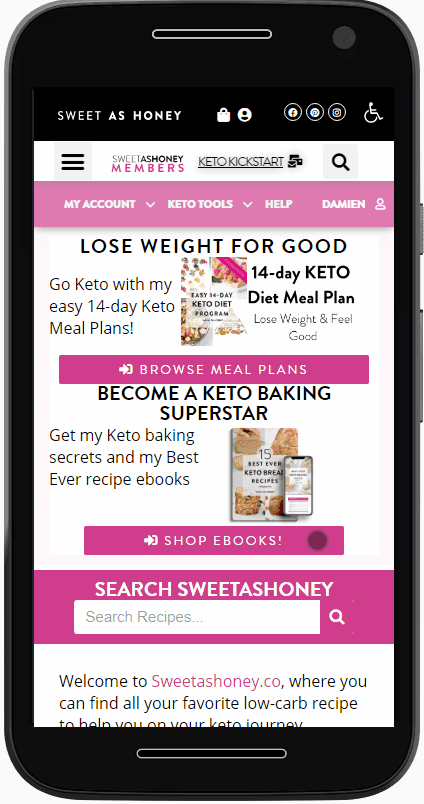Welcome to Sweet As Honey Members – Getting Started
Managing Recipes
Saving your recipes
Sweetashoney Members allows you to save and manage your favorite recipes.
Here are some of the things you can do once you have saved your recipes:
- Get easy access to your favorite recipes
- Grouping Recipes to print then faster
- Grouping Recipes to generate an easy shopping list
- Calculating your net carbs for several recipes together
To add a recipe to a collection, there are several options:
- Click on Add to Collection at the very top of the recipe
- Click on the Floating Heart on the bottom-right corner of your screen
- Click on Add to Collection inside the Recipe Card

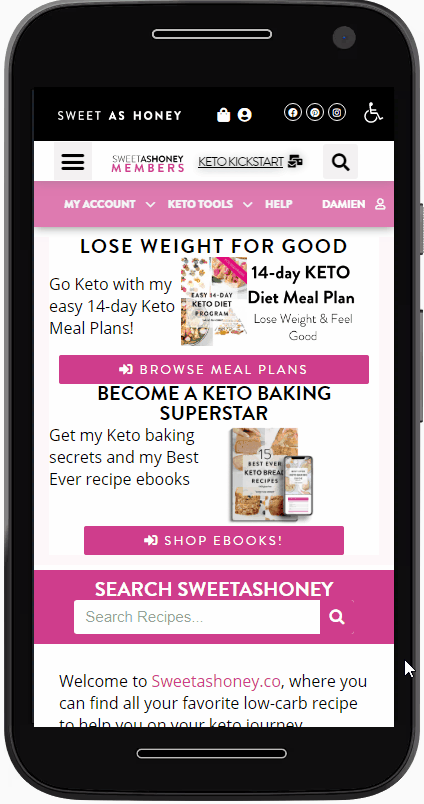
Printing multiple Recipes at once
If you want to print several recipes at once, there nothing easier.
- Add some recipes to a collection by using any of the previous options
- Click on the collection
- Click on Print Collection
- If you are on a desktop computer, this will open the print dialog
- If you are on a mobile phone, this will show you the printable page that you can then save!
Creating a multi-recipe shopping list
To save time, you can now create shopping lists for MANY recipes at once.
You can then choose to either print the list or use it directly on your phone!
To do so, follow the steps below:
- Add some recipes to a collection by using any of the options above
- Click on the collection
- Click on Shopping List
- Adjust the servings
- Chose your unit system
- US Customary = Cups, Tablespoons, Ounces, Pounds, etc.
- Metric = Liters, Kilograms, Grams, etc.
- Click on Generate Shopping List
- Use it directly on your phone as you shop or print it to use later!